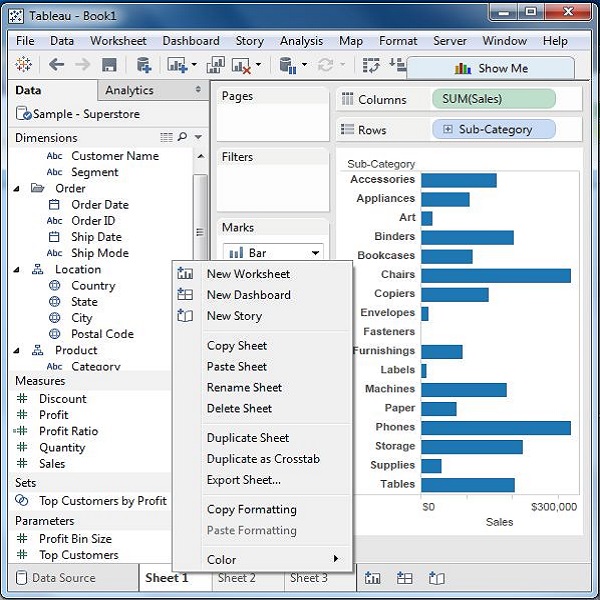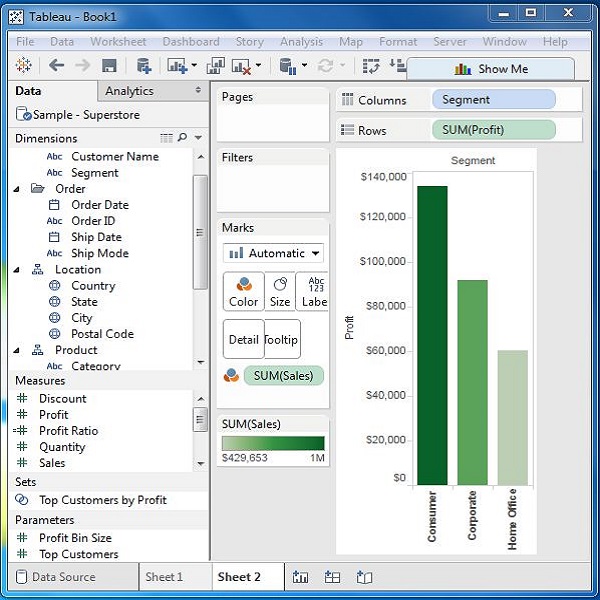Tableau - Add Worksheets
Tableau - Add Worksheets
Worksheet in the Tableau screen is the area where you create the views for data analysis. By default, Tableau provides three blank worksheets when you have established a connection to data source. You can go on adding multiple worksheets to look at different data views in the same screen, one after another.
Adding a Worksheet
You can add a worksheet in two ways. Right-click on the name of the current worksheet and choose the option New Worksheet from the pop-up menu. You can also click on the small icon to the right of the last sheet name to add a worksheet.
Quick Preview of a Worksheet
Staying in one worksheet, you can have a quick preview of another worksheet by hovering the mouse on the name of the other worksheet.
Frequently Asked Questions
+
Ans: Tableau - Data Blending
view more..
+
Ans: Tableau - Data Joining view more..
+
Ans: Tableau - Editing Metadata view more..
+
Ans: Tableau - Add Worksheets
view more..
+
Ans: Tableau - Rename Worksheet view more..
+
Ans: Tableau - Save & Delete Worksheet
view more..
+
Ans: Tableau - Reorder Worksheet view more..
+
Ans: Tableau - Paged Workbook
view more..
+
Ans: Tableau - Operators view more..
+
Ans: Tableau - Functions
view more..
+
Ans: Tableau - Numeric Calculations
view more..
+
Ans: Tableau - String Calculations
view more..
+
Ans: Tableau - Date Calculations
view more..
+
Ans: Tableau - Table Calculations view more..
+
Ans: Tableau - LOD Expressions view more..
+
Ans: Tableau - Basic Sorting view more..
+
Ans: Tableau - Basic Filters view more..
+
Ans: Tableau - Quick Filters view more..
Recommended Posts:
- Tableau Tutorial
- Tableau - Overview
- Tableau - Environment Setup
- Tableau - Get Started
- Tableau - Navigation
- Tableau - Design Flow
- Tableau - File Types
- Tableau - Data Types
- Tableau - Show Me
- Tableau - Data Terminology
- Tableau - Data Sources
- Tableau - Custom Data View
- Tableau - Extracting Data
- Tableau - Fields Operations
- Tableau - Condition Filters
Rating - NAN/5
Advertisements